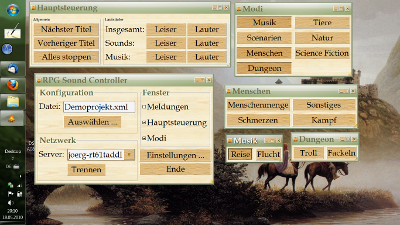
Those who play role-playing gamings perhaps use the RPG SoundMixer. If not, I can only recommend it, the program is perfect for background music and the occasional sound effect. The SoundMixer has some disadvantages, though, which bothered me more and more:
The last point deserves some further explanation. You like to have the music collection on the media-center PC, and that PC is also connected to the good speakers or to the hi-fi system. But, well, how to control the SoundMixer then? Or if you run the SoundMixer on a notebook, how does the sound come to the speakers? All of the alternatives aren't that nice:
To remove these disadvantages, I developed the RPG SoundController. That program consists of two parts: the first one (the server) runs on the same PC as the SoundMixer, that is on the media-center PC. On that PC are the sound files. The second part (the client) runs on another PC - especially small netbooks, in particular those with touch screens, are very suitable - and it puts the command through the network to the server. The server in turn delivers the commands to the SoundMixer.
The client is configured with an XML file, which defines the modes / sound events with their keys. That file has to fit to the loaded file in the SoundMixer, of course. The installation includes an example file which fits to the demo project of the SoundMixer. It should be largely self-explanatory; further hints see below.
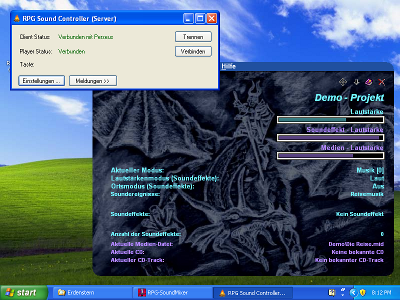
The server works only on Windows XP (not Vista or 7). The reason is that it has to adapt the system to be able to deliver the keys to the SoundMixer. It also needs the .NET framework 2.0. For newer Windows see below.
The SoundMixer must be started by the server. That also is easier, because you don't have to start two programs. But you still have to load the right file in the SoundMixer manually.
The client needs Java 6, and therefore runs on all systems which have that - both Windows (XP, Vista, 7) and Linux.
The program (both client and server) is distributed under the terms of the GPL.
Client: Setup for Windows (ca. 3 MB)
Client: Setup for Linux (ca. 3 MB)
Client: Sources (ca. 45 KB)
Server: Setup for Windows XP (ca. 2 MB)
Server: Sources (ca. 245 KB)
ChangeLog
Some hints for the configuration file:
As mentioned, the server runs only on Windows XP. But in my experience, the SoundMixer itself doesn't run well on Windows 7. My recommendation is to use a virtual machine with Windows XP. But be careful: the machine must be configured so that it can be accessed from the network. This is easy with the VMWare Player, and doesn't cost anything (apart from the XP licence).
URL dieser Seite: http://www.joerg-ruedenauer.de/Software/RPGSoundController/index_en.html
Autor dieser Seite: Jörg Rüdenauer
Letzte Änderung am: 18.05.2010